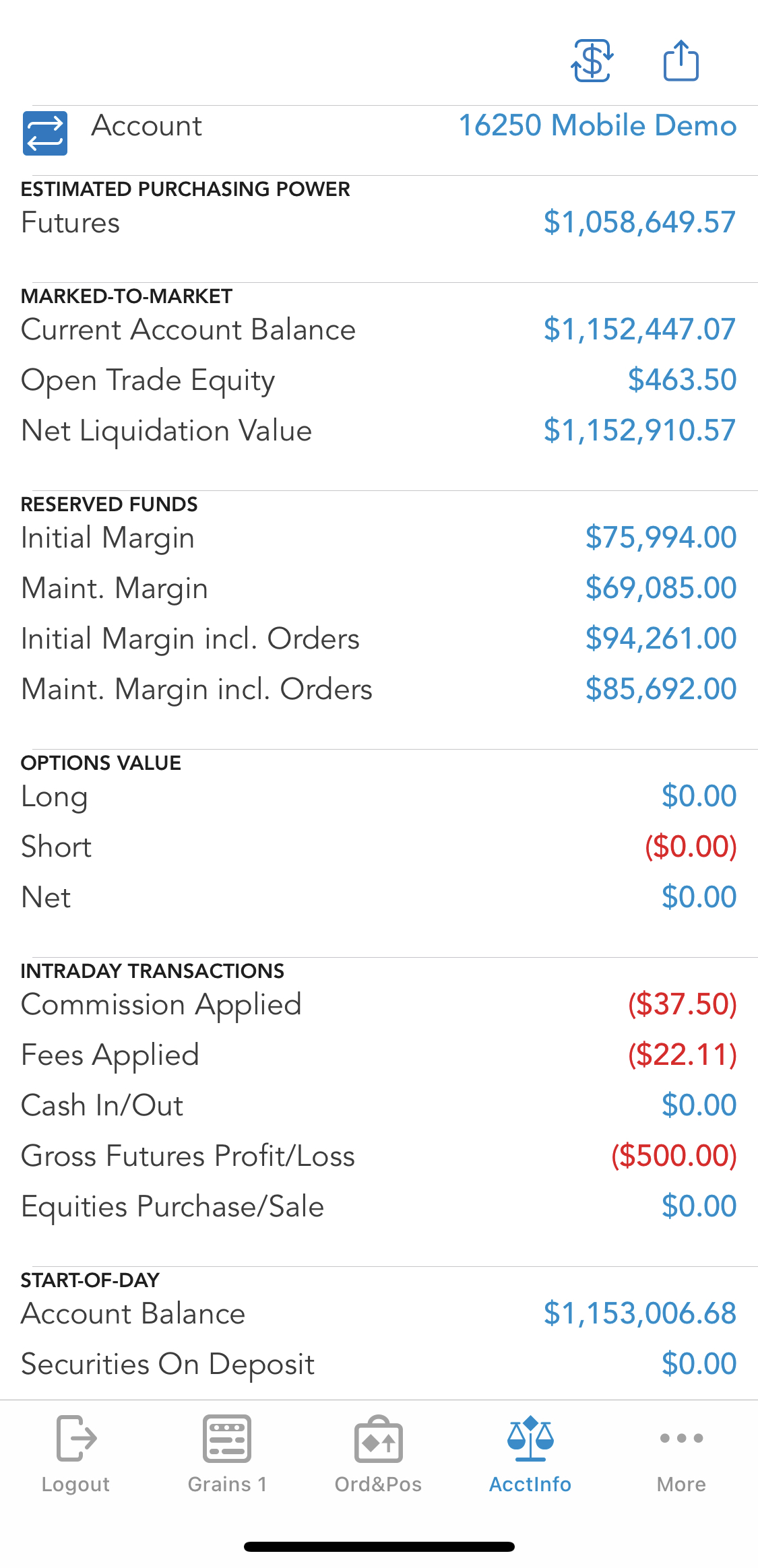|
Account Information |

|
Based on the chosen menu design you can access the "Account Information" section either from the "vertical menu" or from the "tab bar" menu. Here you will find all the necessary information about your Order Entry account, such as account balance, equity and more. |
 |
If you are already connected to Order Entry, the application offers you the possibility to switch between accounts. In order to use this functionality, tap the "Switch Account" button next to your Order Entry "Account" name. This functionality is not available for Paper Trading, just for live trading. |
This will bring up a dialog, which contains all the valid Order Entry accounts you used before. In order to switch your Order Entry account tap an item from the account list or press "Cancel" to go back to the previous screen. If you want to read more about this functionality, go to the Order Entry Login section of this help.
If you try to open up this screen while logged out from Order Entry, you will be asked if you want to log in, and then taken to the Order Entry login screen.
 |
To change the currency tap the "Change Currency" button. A list will be displayed from where you can select the desired currency. |
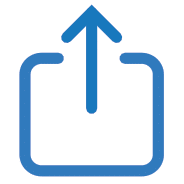 |
You can also share or save your account information by tapping the "Share" button. |